Biz Filter for Outlook help document
Yield Filter
Yield Filter in Biz Filter for Outlook is a function that applies a predefined filtering rule to emails in the Inbox or Sent Items folder.
To execute the yield filter, select Inbox or Sent Items and select [Yield filter] from the right-click context menu.
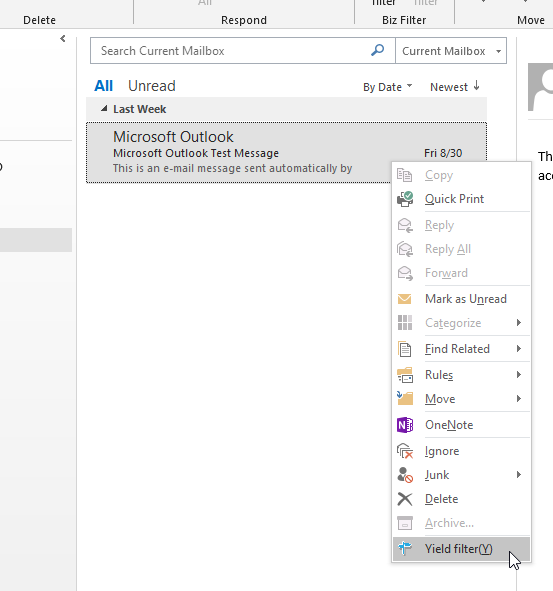
Yield filter can be executed with multiple mails selected, and the progress status is displayed during execution.
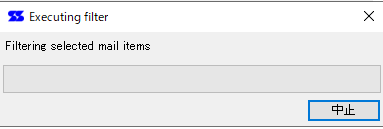
The [Cancel] button allows you to safely cancel the yield filter filtering function at any time.
The yield filter can be used immediately after defining a new filtering rule.
Notice
If you execute a filtering rule immediately after moving a mail item, filtering may fail because internal processing on the Outlook side has not been completed.
 Seasoft Corporation
Seasoft Corporation
 Personal
Personal