Issuance of receipt
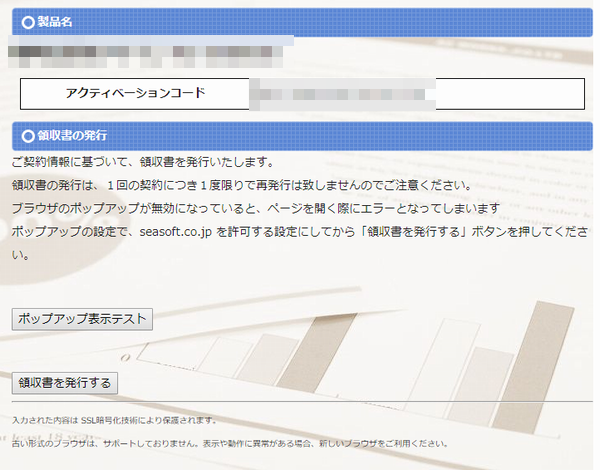
If your browser is set to prohibit pop-ups, the receipt page will not be displayed and will be issued status, so please check in advance whether the page will be displayed with the [pop-up test] button .
If the page is not displayed, the receipt page is also not displayed.
Set the browser pop-up blocker to allow seasoft.co.jp pop-ups and test again.
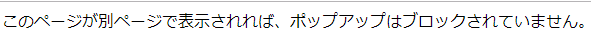
A confirmation message is displayed by clicking the [Issue Receipt] button.
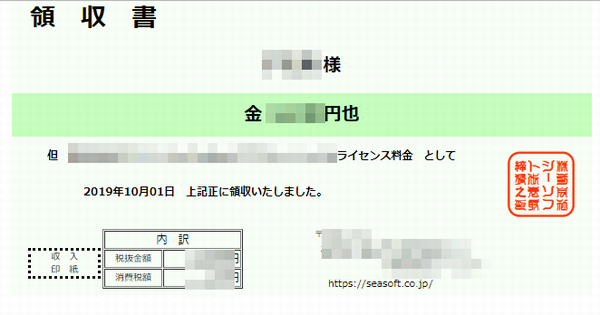
The receipt will be displayed in the browser with the [OK] button. Please print it out.
Notice
The receipt can only be issued once for each payment. It will not be reissued.
Please use a bank transfer record instead.
Since it is handled by electronic commerce, no revenue stamp is required regardless of the amount.
The tax rate is calculated based on the date of issue.
 Seasoft Corporation
Seasoft Corporation