Feature
Biz Filter for Outlook is an add-in software that complements the Outlook filtering rules.
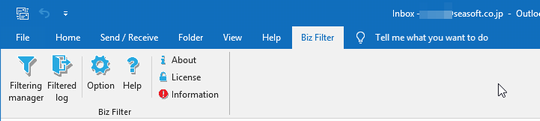
Reason for development of this Addin
Outlook rules have the following main points that are difficult to use.
- There is an upper limit to the definition size of the rules.
- Complex rules with AND / OR (especially AND) conditions cannot be defined.
- Cannot sort past emails after setting rules. (Difficult to do)
- A regular expression rule cannot be defined.
Main functions
Biz Filter for Outlook provides a new distribution function that eliminates these limitations.
In addition, various functions necessary for mail operation are available.
- Filtering rule definitions for incoming and outgoing mail
- Detailed conditions such as email address, domain, host, etc.
- User interface that can visually define AND and OR conditions in a tree structure
- Judgment by regular expression
- A function that automatically creates a folder when filtering
- Cross filter (function to create sending / receiving rules with a specific partner rule at once)
- Yield filter (Ability to filter existing emails after defining filtering rules)
- Log viewer for filtered mails
Biz Filter for Outlook is an add-in that specializes in the ability to filter incoming and outgoing emails to specific folders.
There are no functions such as automatically replying, flagging, or linking reminders.
(There is a possibility to implement such a function in the future.)
With Biz Filter for Outlook's filtering function, time-series exchanges tailored to customers and projects can be realized.
E-mail business operations can be implemented more efficiently.
 Seasoft Corporation
Seasoft Corporation
 Personal
Personal