Entry license
After completing the license application process, an activation code will be delivered to your registered email address.
Register the license on the 'License' form of the product menu.
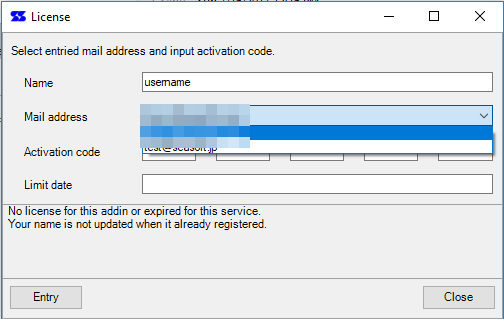
Enter your name, select your email address in the combo box, enter the activation code, and press the 'Entry' button.
After communicating with the server, the license will be valid.
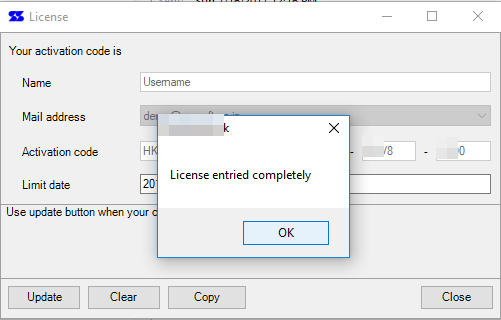
Clear license
For example, if you get a new license while using a trial license, you need to delete the current license and enter new license information.
You can clear the license information on the local computer with [Clear] button of license form.
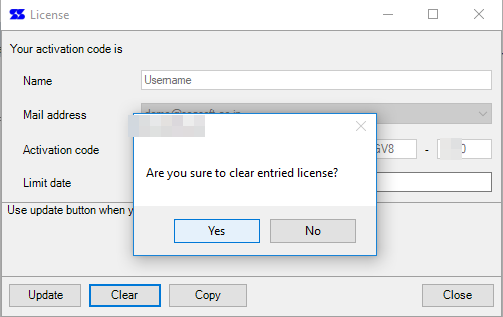
Notice
If you are unable to register your license, please refer to the FAQ page before contacting us.
 Seasoft Corporation
Seasoft Corporation