Update license
For products with an expiration date set in the license, it is necessary to extend the license expiration date within the expiration date.
Unlike the new application, you need to apply for the extension of the license period from the dedicated page.
Update or other procedures
The 'Update or other procedures' menu is available on the left side of the 'Order license' page of the product site.
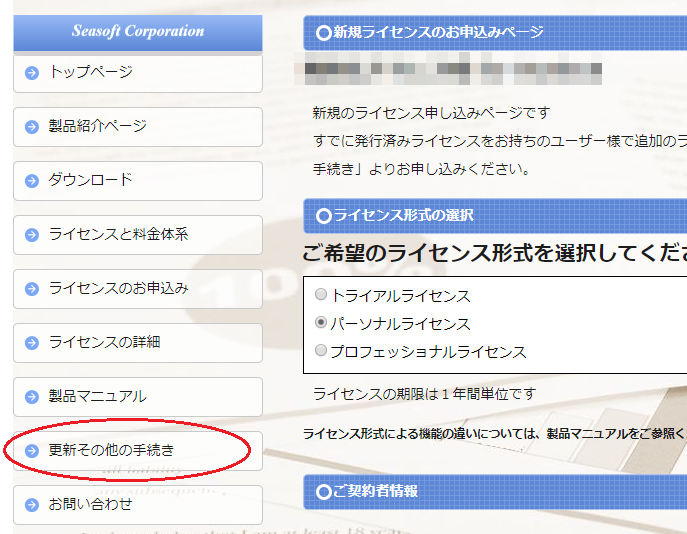
Login
Log in to the user management page.
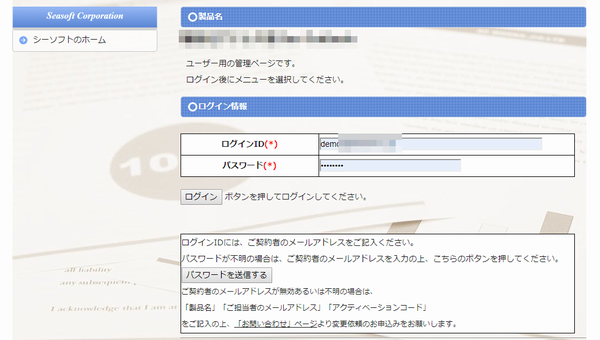
You can find your login ID and password in the license notification email.
Additional order
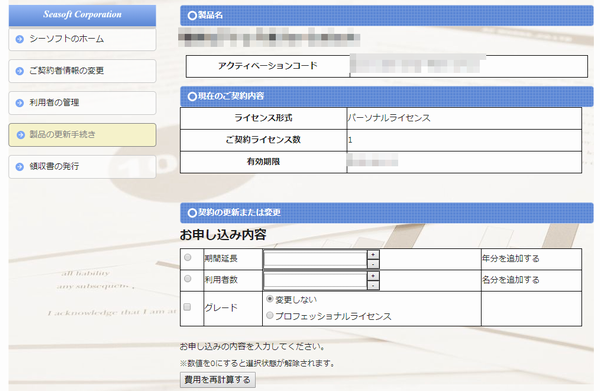
Enter the desired period extension or additional number of users.
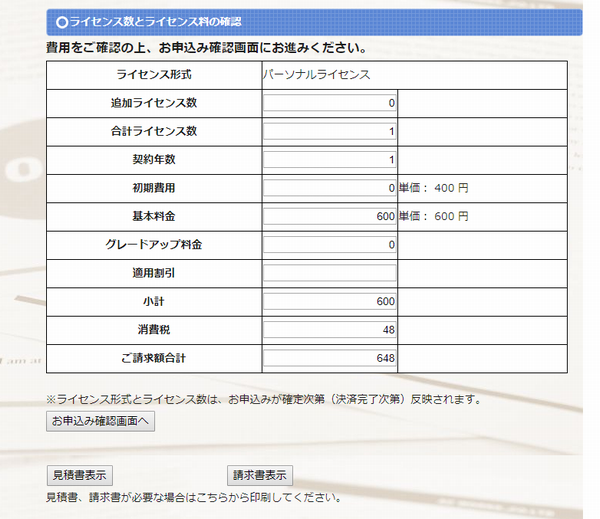
Your order has not been confirmed on this screen.
Change to the confirmation screen from the 'Order confirmation form' button and confirm your order.
You can use the [Quote Display] and [Invoice Display] buttons to display the proposal document. Please print it out.
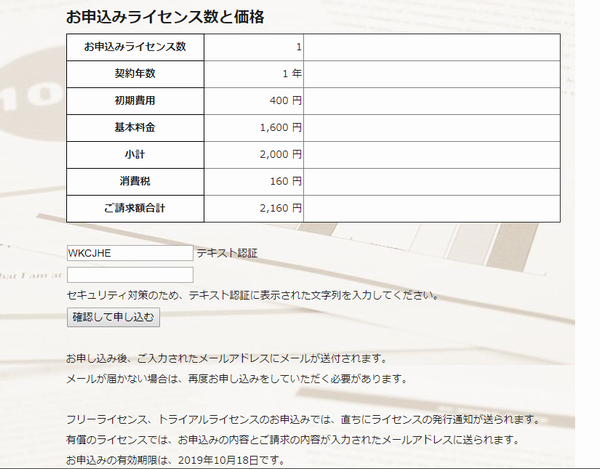
Enter the same characters as text authentication on the confirmation screen and click the 'Confirm and Apply' button to confirm the application.
 Seasoft Corporation
Seasoft Corporation