Install Office add-in software
Execute downloaded installer file to install this addin.
Before install, you should close target Office application.
UAC Dialog
Push [YES] button when window views the UAC(User Account Control) warning.
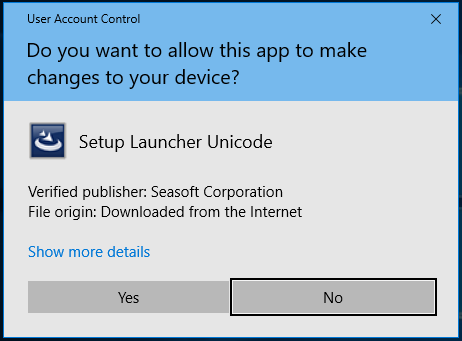
Dependancy components
Addin software may require other dependent softwares.
Those software is installed before the main software is installed.
The following is the installation request screen for Visual Studio 2010 Tools for Office Runtime.
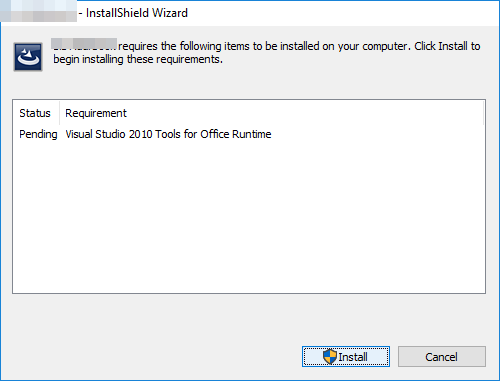
If it is already installed on your computer, it will be skipped, but if it is not on your computer, it will be installed automatically.
Components are downloaded from the Microsoft site and cannot be installed offline.
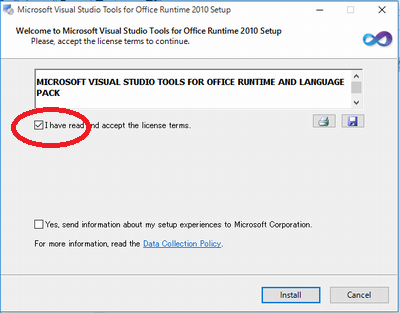
You should agree on the License Agreement Dialog view.
There is need several minutes starting installer.
Install Office Add-in software
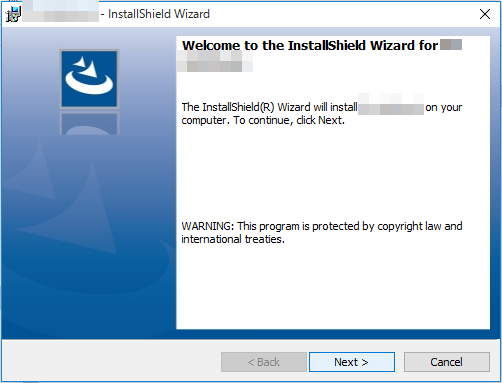
You should agree on the License Agreement of this addin dialog view.
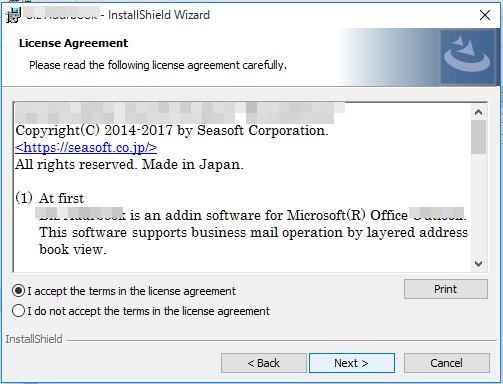
Push [Next] buttons, to finish the installation.
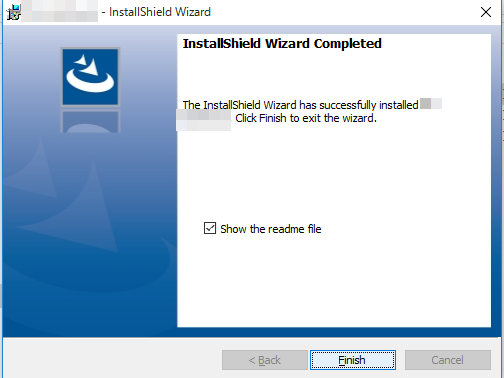
Install finished.
We are sorry if addin has [Show the readme file] check box, the document is Japanese only.
Silent Installation
The silent installation is for to install from shared file server.
The silent installation need no key stroke to install this addin.
To do install silently, run th Command Prompt as Administrator.
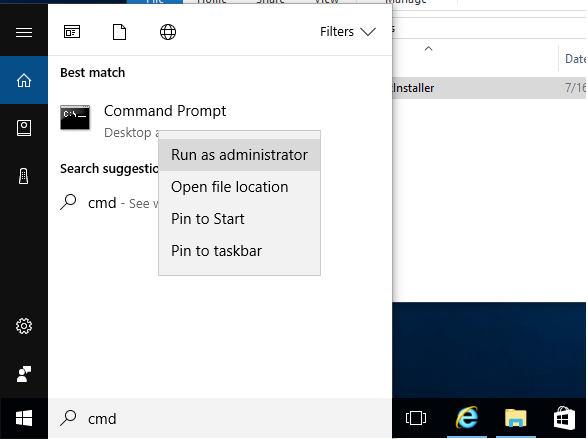
execute downloaded installer file with these parameters.
[Downloaded folder]/[Installer file][space]/s[space]/v"/qn"
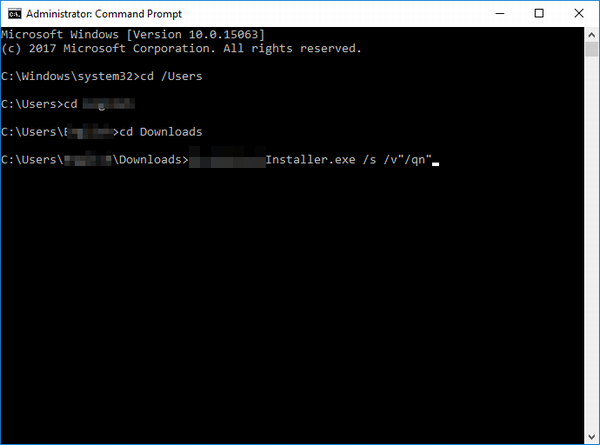
The installer process will be finished soon.
But inner process are still runnning, so please wait a while to run your Office application.
 Seasoft Corporation
Seasoft Corporation