Filtering log view
If you have a lot of filtering rules, you may get confused about where the filtered mail has moved.
It is often difficult to see emails that have disappeared from your inbox, especially when you use a yield filter with a filtering rule that has been marked as opened.
Ribbon menu
In such a case, try pressing the 'Filtered log' menu.
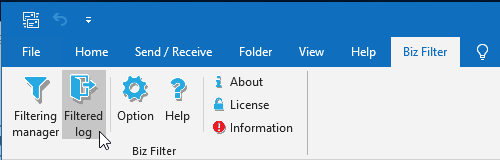
Log viewer
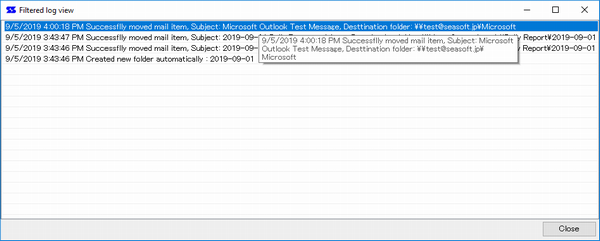
Filtering records are displayed in the order of new processing.
Each line is displayed in the order of [DateTime] [Subject] [Target Folder].
Please use this function if you have lost your email moved folder.
Notice
In Biz Filter for Outlook, only the filtering function is recorded and managed in its own log file.
The old log record is automatically deleted by this add-in so that the log file does not grow.
 Seasoft Corporation
Seasoft Corporation
 Personal
Personal