User management page
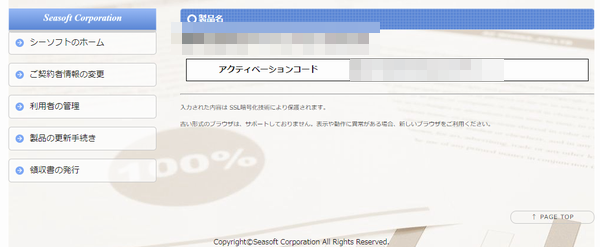
Along with the activation code notification when you sign up for the software, you will receive an e-mail with the user management page address and login ID and password.
The user management page offers the following features:
- Log in
- Edit of contractor information
- Management of software users
- Product update procedures
- Issuance of receipt
Log in
Access the user management page and log in.
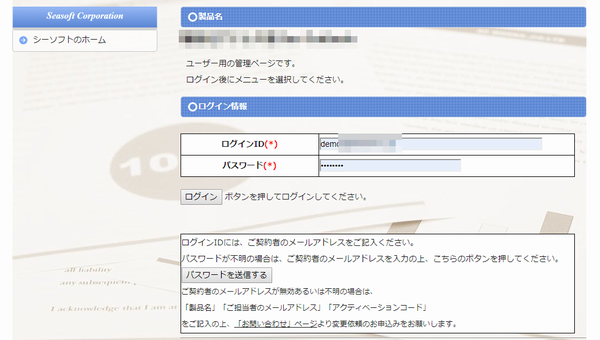
After logging in, a menu will appear on the left and will be enabled.
The login ID is the email address you applied for in your contract.
If you do not know your password, please press the [Send Password] button.
A password will be sent to the email address entered in the login ID.
 Seasoft Corporation
Seasoft Corporation