Add-in disappeared
Office applications may reject add-ins for reasons such as operating environment or product performance.
If the add-in has been rejected, try enabling the add-in as follows:
Open Options from the Office application File menu and select the Add-ins menu.
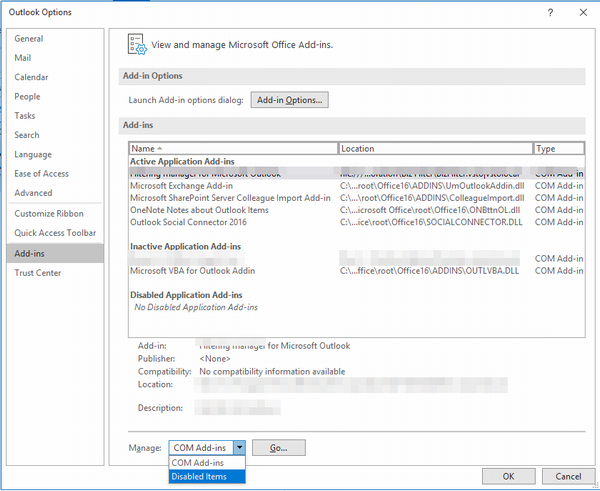
Select 'Disabled Items' in the [Manage:] combo box at the bottom and press the [Go] button.
Select the add-in you want to enable from the list and press the [Enable] button to restore the add-in.
Inactive Application Add-ins
An enabled add-in may be included in the Inactive Application Add-ins.
Then please enable the Inactive Application Add-ins to Active Application Add-ins.
Select 'COM Add-ins' in the [Manage:] combo box and press the [Go] button.
Check target add-in to activate.
 Seasoft Corporation
Seasoft Corporation