There is no tab on Offile ribbon menu
If the ribbon menu is not added to the Office application after installing the product, the installation files may be different.
For Office add-in software, it is necessary to use an installer that matches the Office operating bits.
Note that the operating bit depth is that of Office, not Windows.
To check the working bit depth of Office
From the Office application's File menu, open Office Account and click About for the application.
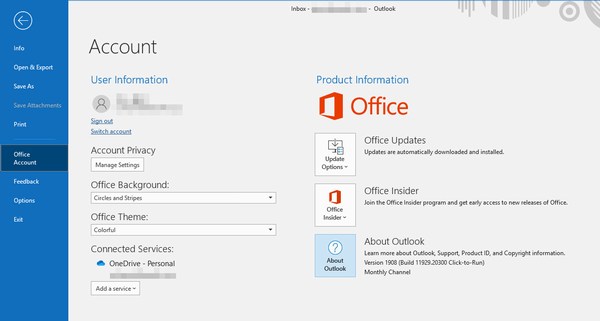
The number of operating bits of Office is displayed at the top of the version information.
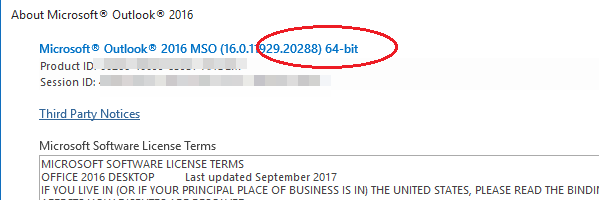
Download the correct bit number installer from the product download page.
Notice
The same version of the product cannot be overwritten.
If you have already installed add-ins with other operating bits, you must uninstall them in advance.
 Seasoft Corporation
Seasoft Corporation