License does not become valid
Even if you register an activation code, your license may not be activated.
In that case, there are the following reasons.
Software can not communicate with our license server
Depending on the environment you use, there may be cases in which network communication with application software from Seasoft license management server is blocked.
Then, please confirm the following points.
Check connection
Try accessing the following page using your browser.
https://seasoft.jp/license/bin/chk_ssl.cgi?key=Seasoft
If the following XML response is displayed, it indicates that communication with the server was successful.
If it is blocked by a firewall or proxy server, allow access to https://seasoft.jp.
Please note that we cannot provide software support for products other than our products.
Internet option setting
Our product use the Internet Explorer proxy settings to communicate with the license server.
Set 'LAN settings' on the Internet Options connection tab of Internet Explorer according to your environment.
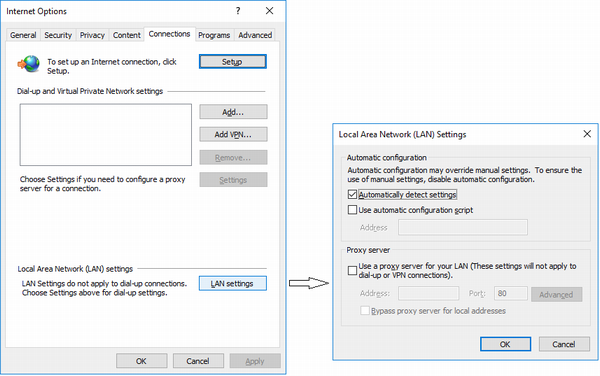
Remarks
If setting up communication doesn't work, try offline registration as shown on the next page.
 Seasoft Corporation
Seasoft Corporation